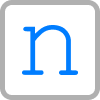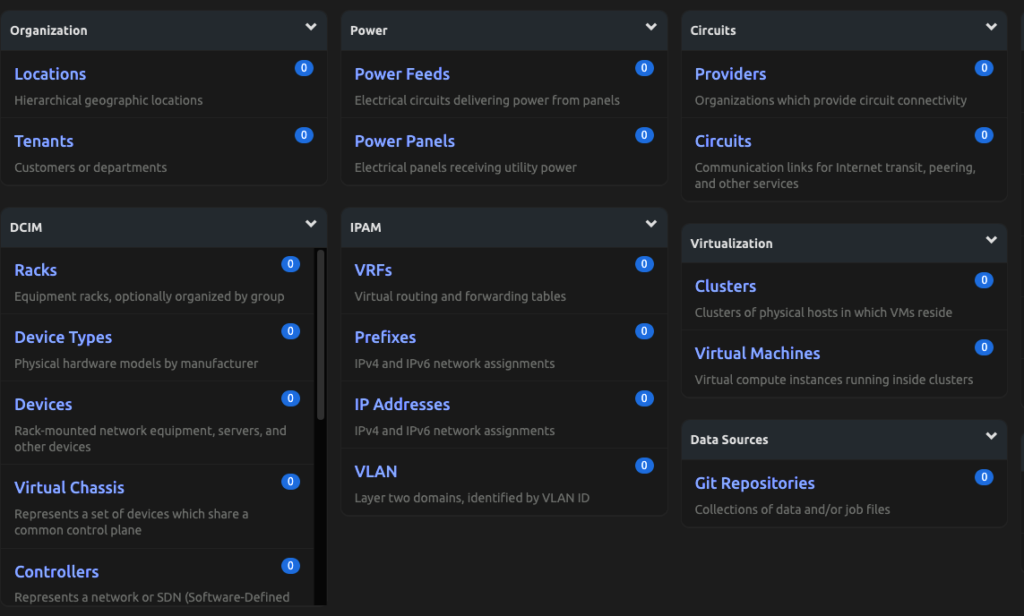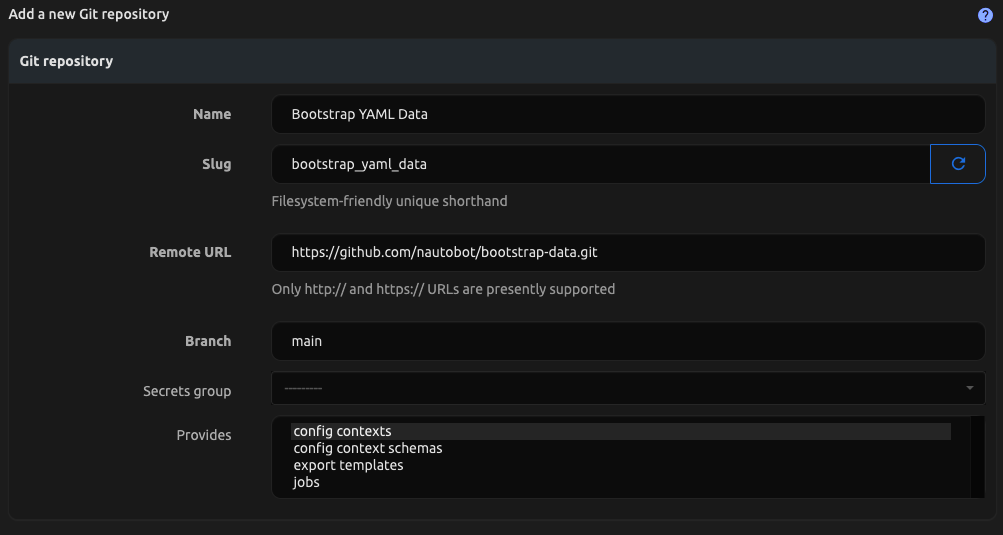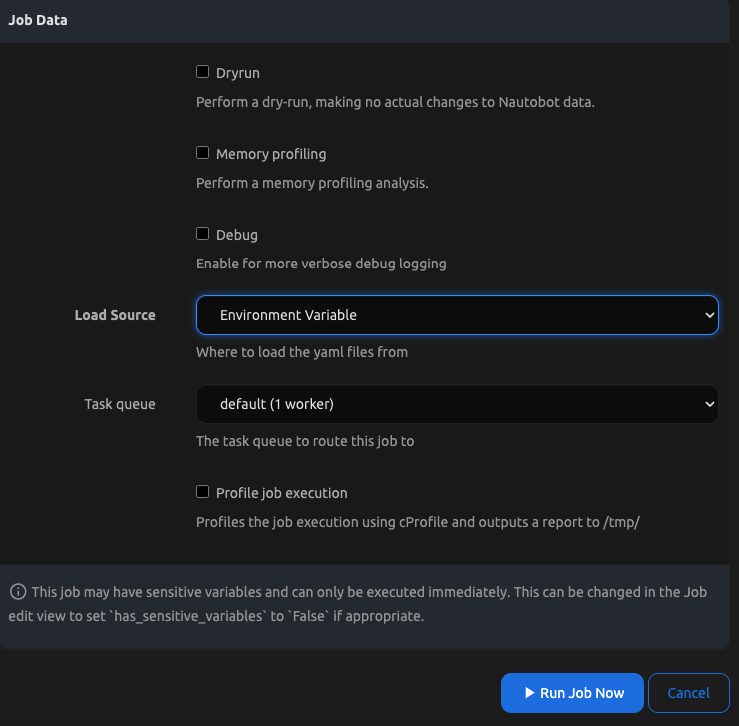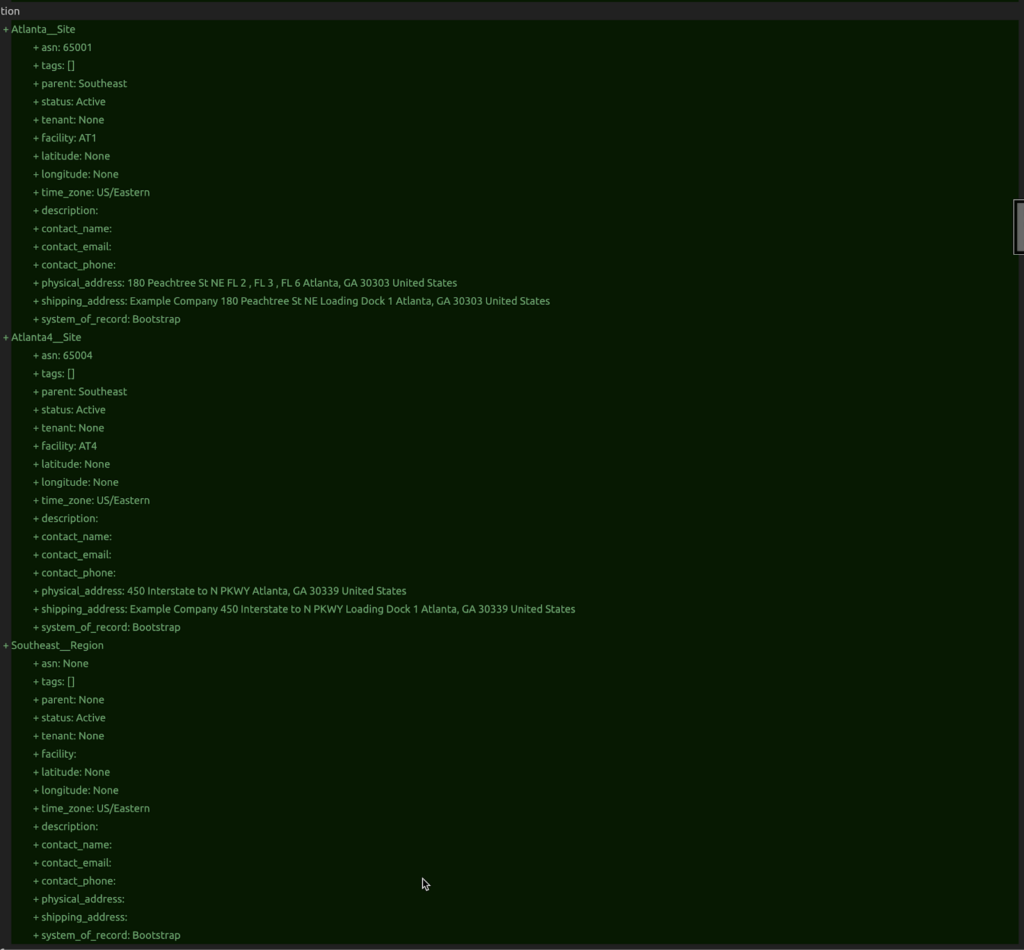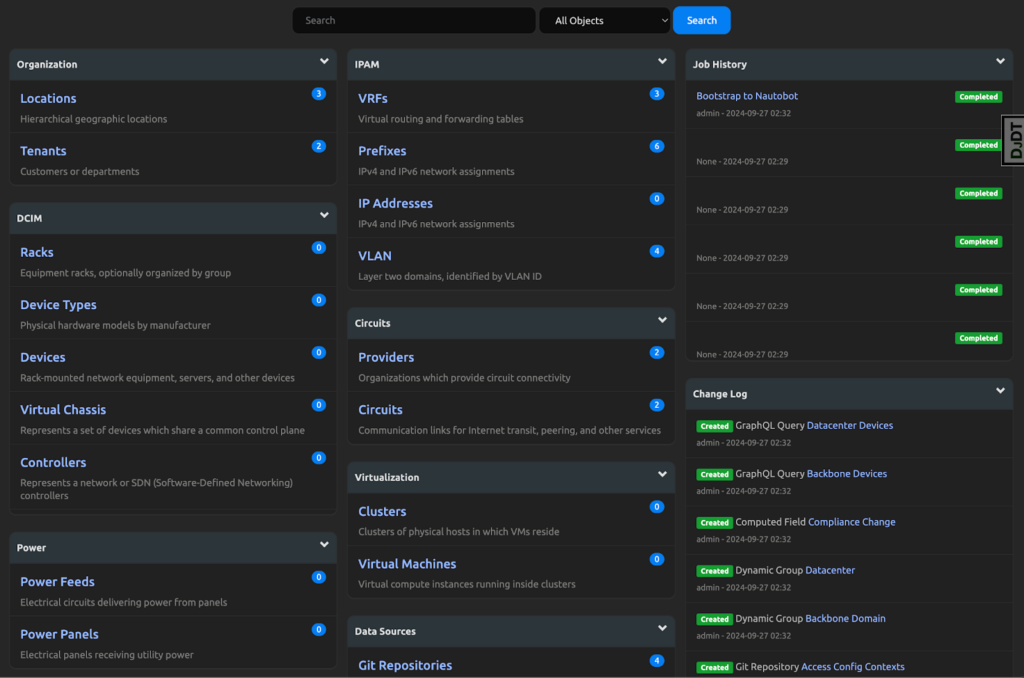Blog Detail
Welcome to our monthly Nautobot community update! We’ll dive into the latest updates across the Nautobot community, highlighting the key milestones, releases, and noteworthy contributions. From new features and enhancements to bug fixes and events, there’s always something happening in our dynamic ecosystem. Open source is at the core of our values, empowering individuals and organizations to collaborate, innovate, and make a positive impact together. This monthly blog post is our way of celebrating the accomplishments and contributions of our Nautobot community members.
Nautobot Core
Releases – Stable
- Nautobot: v2.3.12 – 2024-11-25
- #6532 – Added a keyboard shortcut (⌘+enter or ctrl+enter) to submit forms when typing in a textarea.
- #6543 – Defined a generic SSO group authentication module that can be shared by any OAuth2/OIDC backend.
- #6550 – Added OSFP-XD (800GE and 1600GE) and OSFP1600 interface types.
- #6242 – Fixed “copy” button on
Devicetabbed views to now only copy the device name. - #6478 – Fixed inconsistent rendering of the Role field.
- #6509 – Disallowed association of
ObjectMetadataas metadata to otherObjectMetadatarecords. - #6509 – Removed unused object-detail view for
ObjectMetadatarecords. - #6519 – Fixed
vrffield options not loading inVMInterfaceBulkEditForm,VMInterfaceForm, andVMInterfaceCreateForm. - #6519 – Added missing
VRFentry inVMInterfacedetail view. - #6533 – Fixed an issue where the string representation of the
Notemodel would throw an error if accessed before saving it to the database. - #6547 – Fixed incorrect
VRFfilter specified onVRFcolumn onPrefixTable. - #6564 – Fixed an
AttributeErrorraised when an App overrides aNautobotUIViewSetview.
- Nautobot: v2.3.11 – 2024-11-12
- #6231 – Added
nautobot.apps.utils.get_related_field_for_models()helper function. - #6231 – Added optional
lookupparameter toLinkedCountColumn. - #5321 – For bulk delete all objects view, only show the confirmation dialog without the table that shows the objects that would be deleted.
- #6231 – Changed most related-object-count table columns (e.g., the “Locations” column in a
Prefixtable) to, if only a single related record is present (e.g., a singleLocationis associated with a givenPrefix), display that related record directly instead of just displaying1. - #6465 – For bulk edit all objects view, skip rendering the table of related objects in the confirmation page.
- #6414 – Fixed layout bug in browsable REST API.
- #6442 – Fixed an issue where GitLab CI pipelines fail using all versions of official Docker images.
- #6453 – Fixed issue where interfaces cannot be removed/deleted from an
InterfaceforModules. - #6472 – Fixed incorrect placement of buttons in create and edit views.
- #6472 – Fixed the panel width in multiple create and edit views.
- #6490 – Added missing
vrf_countcolumn toPrefixtable inPrefixListView. - #6491 – Added missing
vrffield toVMInterfaceFormandVMInterfaceCreateForm. - #6492 – Fixed
vlan_groupfield not being filtered bylocationsfield input onVLANForm.
- #6231 – Added
Apps Ecosystem
- Nautobot App Golden Config: v2.2.1 – 2024-11-27
- Nautobot App Golden Config: v2.2.0 – 2024-11-13
- Added Python 3.12 support.
- Added REST API endpoint for Jinja as first part of journey toward a Jinja live editor.
- Pynautobot: v2.4.2 – 2024-11-25
- Added back first_run logic that was removed in error.
- Added JSON field of filter to dynamic groups.
- Pynautobot: v2.4.1 – 2024-11-07
- Fixed cloud models not returning JSON fields.
- Pynautobot: v2.4.0 – 2024-11-04
- Added support for all new cloud models in Nautobot 2.3+.
- Nautobot App ChatOps: v3.1.1 – 2024-11-19
- #341 – Added a “Grafana disabled” view in case a user clicks on a Grafana nav menu item when the Grafana integration is disabled.
- #341 – Removed all Grafana integration API files since there are no API views provided by Grafana integration.
- #341 – Fixed django-constance not being upgradable due to this app accessing the database before migrations could run.
- #341 – Removed conditional logic for adding Grafana navigation menu items.
- #341 – Fixed Nautobot v2.3 incompatibility caused by saved views not being able to determine the models’ table classes.
- #341 – Added exception handling for cases where diffsync is not installed, since it’s marked as optional.
- Helm Charts: v2.4.0 – 2024-11-15
- Nautobot App Secrets Providers: v3.2.0 – 2024-11-08
- Nautobot App Firewall Models: v2.2.0 – 2024-11-05
- #266 – Added Python 3.12 support.
- #222 – Fixed server error when navigating to
Policydetail view. - #233 – Fixed name fields being optional on multiple forms.
- #233 – Fixed assigned devices and assigned dynamic groups fields not marked as optional on
NATPolicyandPolicy. - #245 – Fixed server error when navigating to
NATPolicydetail view. - #245 – Fixed server error when updating device/dynamic group weights on
NATPolicy. - #272 – Fixed migrations failing when no statuses exist in the database and various other migration issues.
- #275 – Fixed Capirca failures with Nautobot v2.3.3 or higher.
- #280 – Fixed Capirca policy html templates.
- Nautobot App Data Validation Engine: v3.2.0 – 2024-11-05
- #160 – Updated
sqlparsedependency to0.5.0due to GHSA-2m57-hf25-phgg. - #163 – Updated
jinja2dependency to3.1.4due to CVE-2024-34064. - #167 – Updated
requestsdependency to2.32.2due to CVE-2024-35195. - #171 – Updated
urllib3dependency to2.2.2due to CVE-2024-37891. - #177 – Added support for Python 3.12.
- #183 – Added support for filtering by Compliance Class Name with a name longer than twenty characters and to filter by multiple names at the same time.
- #162 – Updated minimum Nautobot version to
2.1.9.
- #160 – Updated
Community
Conclusion
Do you have any cool Nautobot-related project we should write about? Swing by the Network to Code Slack -> channel #nautobot and write us a quick line! Sign up here if you don’t have an account.
-Gary
Contact Us to Learn More
Share details about yourself & someone from our team will reach out to you ASAP!