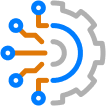Blog Detail
Beginning your automation journey can seem like an overwhelming task. We often hear questions from our clients, such as, “Where do I even begin?” or “How can I ensure that I am building a platform the right way from the start?” All great questions. However, journey is the keyword when it comes to automating your network. In this blog post, I’ll detail some of the key findings I’ve discovered the last several months leading business development efforts at Network to Code and how our customers are successfully implementing these changes within their environments.
One of the common conversations we have with new and existing customers has to do with manual repeatable workflows. For example, a common use case that we often encounter is a change request to a firewall policy. Many organizations have a manual process in place that touches several teams and data sources and can take weeks to execute. This, combined with dozens of requests per week/month, puts tremendous strain on the engineering team. What’s more, this issue is directly hindering the business as speed to market is greatly affected. The change request use case may seem fairly straight forward in terms of a solution. However, as you begin to peel back the layers, you realize that several tools are likely required. For instance, an ITSM may be the starting point to issue and track the request, but a separate automation and orchestration tool may be necessary to automate the workflow.
Additionally, the data required to automate the change may reside in various systems or spreadsheets. On top of this, basic programming knowledge to integrate various product APIs is often required for a customized experience. What about identifying which firewalls are in scope of the change—should that be inferred based on the change data provided in the ticket? This is often where the overwhelming emotion takes effect as gaps in resource product knowledge are identified.
There are often multiple ways to approach use cases through buy or build methodologies. We’ve seen most customers use a hybrid approach and also leverage the open source community for guidance. I would argue that this is indeed the best method, as building a proper platform allows organizations to go faster and automate other areas of the network.
Additionally, off the shelf tools often only satisfy a subset of the workflow, whereas building a platform allows for customizable inputs creating better data for end-to-end automation specific to the organization’s needs.
Where do I begin?
All organizations have unique environments, so the assessment phase is key in identifying organizational needs. You may be unfamiliar with or even unaware of your organization’s existing automation, orchestration, and DevOps toolchains, but after conducting a series of interviews, you might discover that the Application team (for example) is already using a specific toolchain for automating resource provisioning, documentation, or whatever their workflows call for.
The assessment phase of any network automation journey also uncovers key issues with the process. We often discover that departments have completely different views on how a process works or how a process should work. The assessment allows business units to talk about the workflow, which oddly doesn’t often occur enough before an assessment. Having a third party ask the right questions is instrumental for successful results.
How can I ensure I am building the platform the right way from the start?
Seeking expert help is a great way to start. Rather than trying to reinvent the wheel, reach out to an organization that has countless hours of experience implementing automation workflows in similar environments. Another option is leveraging the open-source community to ask questions and find great articles and videos on a particular topic. Generally, people are willing to help or, at the very least, point you in the right direction.
How can I prove to leadership that we need automation?
Many organizations are leveraging tools to plot data such as the number of jobs, compliance checks on job performance, location data, and more. But when it comes to network automation, buy-in from leadership isn’t always guaranteed. It’s important to test and collect easily shareable digestible data constantly. Targeted data allows key stakeholders to correlate the data and extract hours or dollars saved based on the built-in automation platform.
Conclusion
Network to Code is happy to help anyone interested in starting their automation journey. Feel free to reach out with any questions about our services. Thanks for reading!
-Bryan
Contact Us to Learn More
Share details about yourself & someone from our team will reach out to you ASAP!